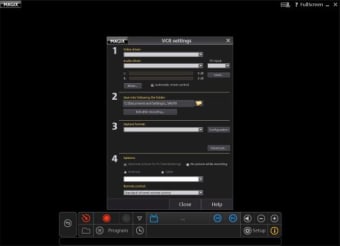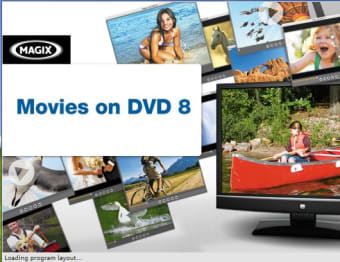Burn your favorite movies to disc
I don't know about you but I've got plenty of golden home videos and old shows lurking in my video cabinet and stored on my digicam. If only, there was a way for me to put these onto a disc to share with my pals. Oh hang on, there is. As the title rather suggests, MAGIX Movies on DVD allows you to import movies from any source and commit them to optical media.
Movies on DVD is aimed largely at novices, and as a result you get a clear and straightforward interface that's easy to traverse thanks to its obvious icons and large window panes. You can quickly grab video from a range of sources, including a digital camcorder and VHS player, or even capture footage from the TV (provided you have a TV tuner, of course). The importing process is dead easy, thanks to the use of clear icons and a wizard-style assistant.
Once you've imported a movie file, it's automatically added to the timeline at the foot of the screen. You can then edit your footage from the application before saving to disc. Although the editing features in Movies to DVD are pretty basic (you basically just chop segments between two points on the timeline), the Storyboard mode allows you to play with the video a bit more. You can choose from a range of effects and video enhancements after checking out thumbnail previews of them. This includes video softening and auto enhancement of brightness and contrast in your video.
Once you've finished your video you can export it to DVD or to an online album using the ultra-simple 'Burn' menu.
As a result of its ease of use, MAGIX Movies on DVD is one of the best solutions for video novices to make decent quality discs from their old movies. However, if you're after a more advanced video editor then this one isn't going to be enough for you.